- 10. Camera Customization
- Custom Mode
- Register in Custom Mode
You can register the currently set information of the camera.
At the time of purchase, the default settings of the [Creative Video Mode] menus are registered with all Custom modes.
1Set menu settings of the state you wish to save.
2Select [Save to Custom Mode].
[MENU/SET]  [
[![]() ]
]  [
[![]() ]
]  [Save to Custom Mode]
[Save to Custom Mode]
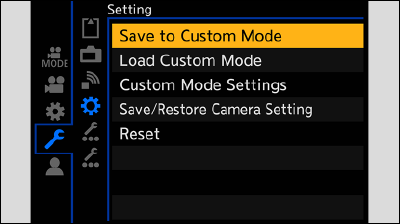
3Register.
Select the save-to number and then press [MENU/SET].
A confirmation screen will be displayed. Press [Fn1] to change the Custom mode name.
For information on how to enter characters (Entering Characters)
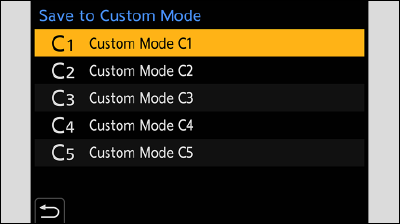
You can create additional Custom mode sets, and how long to retain temporarily changed settings details.
[MENU/SET]  [
[![]() ]
]  [
[![]() ]
]  Select [Custom Mode Settings]
Select [Custom Mode Settings]
|
[Limit No. of Custom Mode] |
Sets the number of custom modes that will be displayed in the recording mode menu. A maximum of 12 sets can be registered; 5 sets are available as default settings. |
|
[Edit Title] |
Changes the Custom mode name. A maximum of 22 characters can be entered. A two-byte character is treated as two characters. For information on how to enter characters (Entering Characters) |
|
[How to Reload Custom Mode] |
Sets the timing at which to return the settings that were changed temporarily while the Custom mode was being used to their registered settings. [Change Recording Mode] / [Turn the Power ON] |
|
[Select Loading Details] |
Sets the types of settings to call up with [Load Custom Mode]. [F / SS / ISO Sensitivity]: Enables calling up of aperture value, shutter speed, and ISO sensitivity settings. [White Balance]: Enables calling up of white balance settings. |