- 9. Playback
- Switching the Display Mode
- Thumbnail Display
Thumbnail Display
1Switch to thumbnail display.
Rotate ![]() to the left.
to the left.
The display is switched in the order of 12-image screen  30-image screen.
30-image screen.
Rotating ![]() to the right returns to the previous display.
to the right returns to the previous display.

 Card slot
Card slot
2Select an image.
Press 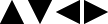 to select an image and then press [MENU/SET].
to select an image and then press [MENU/SET].