- 6. Special Video Recording
- HLG Videos
- [Hybrid Log Gamma] settings
[Hybrid Log Gamma] settings
1Set [Rec. File Format].
[MENU/SET]  [
[![]() ]
]  [
[![]() ]
]  [Rec. File Format]
[Rec. File Format]  [MP4] / [MOV]
[MP4] / [MOV]
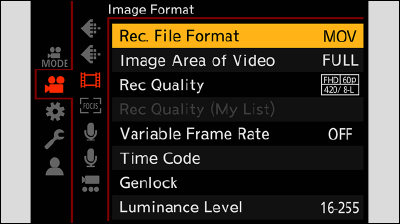
2Select a recording quality with which you can record HLG video.
[MENU/SET]  [
[![]() ]
]  [
[![]() ]
]  [Rec Quality]
[Rec Quality]
Items available for recording with HLG video are indicated as [HLG available].
Recording qualities with which you can record HLG video: List of Recording Qualities That Enable Special Videos to be Recorded
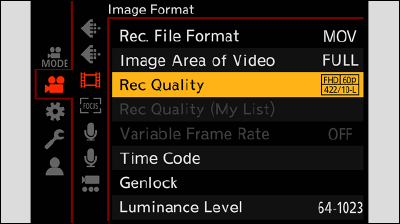
3Set [Photo Style] to [Hybrid Log Gamma].
[MENU/SET]  [
[![]() ]
]  [
[![]() ]
]  [Photo Style]
[Photo Style]  [Hybrid Log Gamma]
[Hybrid Log Gamma]
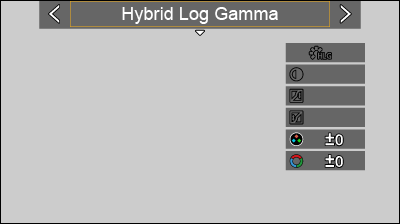
ISO Sensitivity When [Hybrid Log Gamma] Is Set
The lower limit of available ISO sensitivities will become [320].
The range of available ISO sensitivities is also different for [LOW] and [HIGH] in [Dual Native ISO Setting].
Reset the exposure if necessary when ISO sensitivity changes.