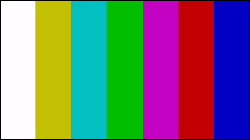- 5. Recording settings
- Main Assist Functions
- Color bars / Test Tone
The color bars are displayed on the recording screen. A test tone is output while the color bars are being displayed.
|
|
|
|
|
[SMPTE] |
[EBU] |
[ARIB] |
[MENU/SET]  [
[![]() ]
]  [
[![]() ]
]  Select [Color Bars]
Select [Color Bars]
Settings: [SMPTE] / [EBU] / [ARIB]
To end the display, press [MENU/SET].
Adjusting the Test Tone
There are 4 levels ([–12dB], [–18dB], [–20dB], and [MUTE]) of test tone to select.
 Rotate
Rotate ![]() to select the test tone level.
to select the test tone level.