- 12. 远程操作
- 使用智能手机操作相机
- [导入影像]
将存储在记忆卡上的图像传输到智能手机。
1在主画面中选择[![]() ]([导入影像])。
]([导入影像])。
(iOS设备)显示确认目标更改的信息时,请选择[加入]。
2选择要传输的图像。
可以通过触摸 来切换显示的记忆卡。
来切换显示的记忆卡。
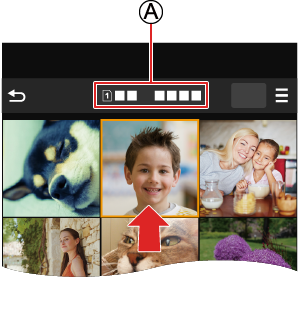
3传输图像。
选择[![]() ]。
]。
如果图像为视频,可以通过触摸屏幕中央的[![]() ]来回放。
]来回放。

将存储在记忆卡上的图像传输到智能手机。
1在主画面中选择[![]() ]([导入影像])。
]([导入影像])。
(iOS设备)显示确认目标更改的信息时,请选择[加入]。
2选择要传输的图像。
可以通过触摸 来切换显示的记忆卡。
来切换显示的记忆卡。
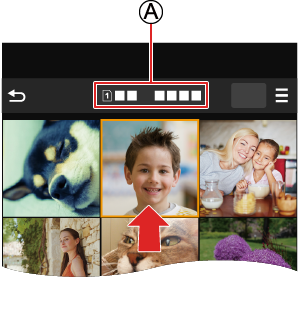
3传输图像。
选择[![]() ]。
]。
如果图像为视频,可以通过触摸屏幕中央的[![]() ]来回放。
]来回放。
